The issue:
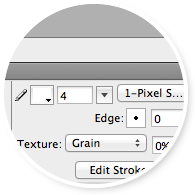 Ever open your Adobe Fireworks PNG in Photoshop and find your strokes not appearing?! Yea, me too.
Ever open your Adobe Fireworks PNG in Photoshop and find your strokes not appearing?! Yea, me too.
The solution:
In Fireworks, group ( Modify > Group ) all your strokes, either individually or by group. Open that saved PNG in Photoshop once again. Wallah!! Hello strokes.
